Today almost any Android Device integrates a GPS sensor. Sensor performances are balanced to perform quite well during the regular operation without drain too much the battery.
If you need more Accuracy or a higher FIX Rate, you can use an external GPS Receiver.
You can easily use any Bluetooth GPS Receiver compatible with Android to record your tracks with BasicAirData GPS Logger, by following this simple guide.
One-time Operations
The first time you connect your Bluetooth GPS Receiver to your Android Device, you have to do the following one-time Operations:
- Turn on the Bluetooth receiver and then the Bluetooth of your Android device, and pair the Bluetooth receiver with your Android device;
- Download and install a Bluetooth GPS App.
On the Android Play Store, for example, you can find this free and open source Bluetooth GNSS: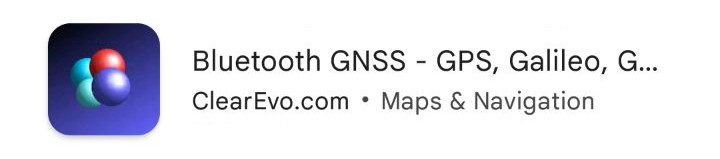
- This step could not be necessary – Enable the Developer Options for your Android Operating System (you can follow the five simple steps described on this page).
Then go in Developer Options and select the installed App as Mock Location App: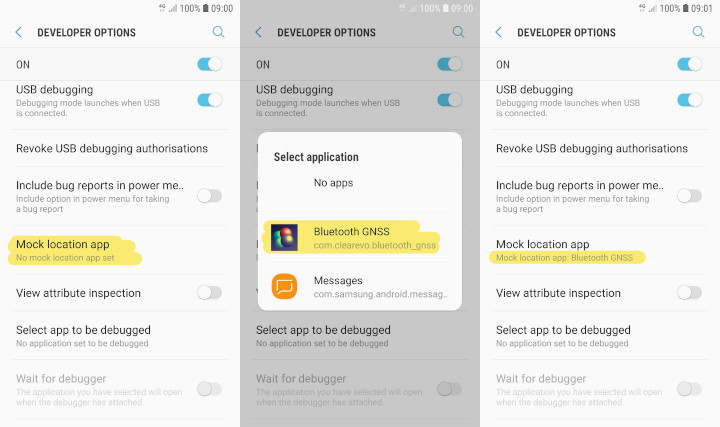
- Setup the Bluetooth GNSS app: open the app, go to app Settings and select your external GPS receiver as target Bluetooth device.
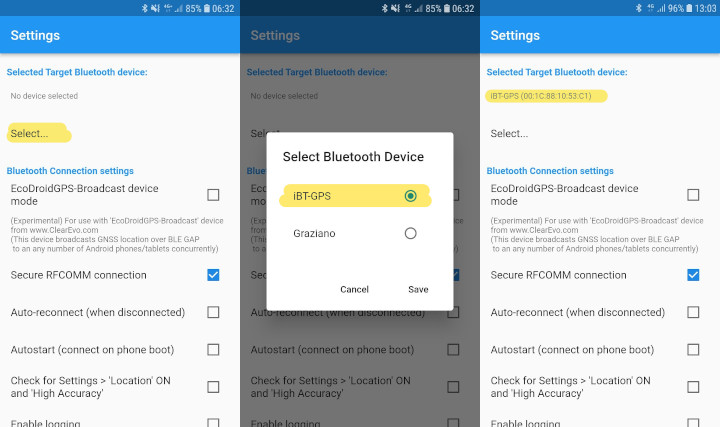
Then Disable NTRIP (on the same screen, in the “RTK/NTRIP Server settings” section below).
Connection and Usage
You can easily use your Bluetooth GPS Receiver with BasicAirData GPS Logger by following the steps below:
- Switch On your Bluetooth GPS Receiver;
- Start Bluetooth GNSS app and then press the floating button to connect;
- Start GPS Logger. As soon as your Bluetooth Receiver gets the first FIX, GPS Logger will start to show the coordinates and other data. At this point, you can start your recording.
Tips and Considerations
- Many external Receivers, when properly set, are capable to send FIXes at high Frequency (5 – 10 Hertz are typical). If you have set your Bluetooth Device to a high Frequency and You want to record at the same Rate, You can go on GPS Logger Settings, tracking Section, and set the GPS Update Interval to The shortest Available.
This way the App will record every FIX received.
The High-Frequency Recording Feature is present starting from the v2.2.3 of the App. The maximum recording Frequency is limited to 20 Hz (on v2.2.3), but we can increase this Value if someone needs it. - The Mock Provider could not send the Satellites count. In this case, the FIXes, when exported in GPX or TXT, don’t have the Satellites Field.
- Some Hardware could implement an integrated Altitude Correction Method, that is applied to FIXes before transmitting them to Android. You need to check whether an Altitude Correction is already used and, in case, disable the GPS Logger EGM Correction.